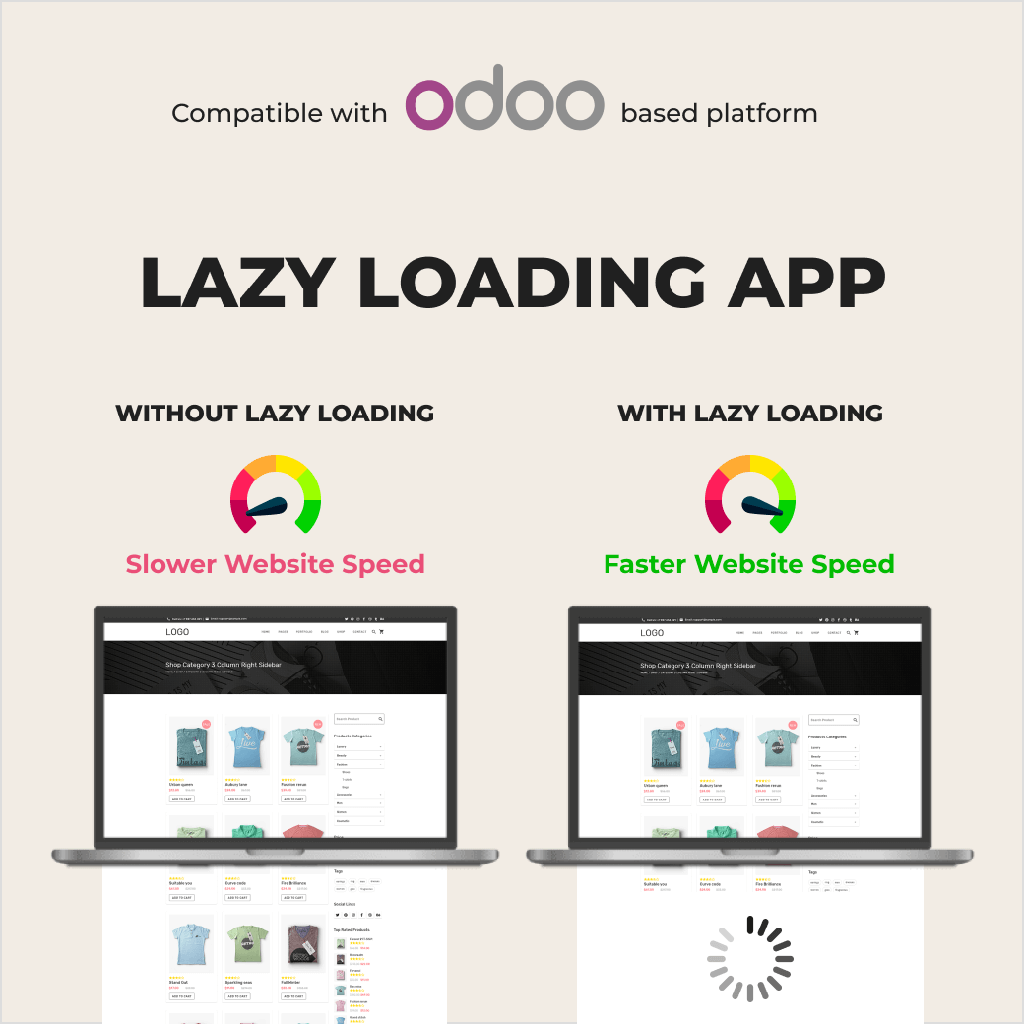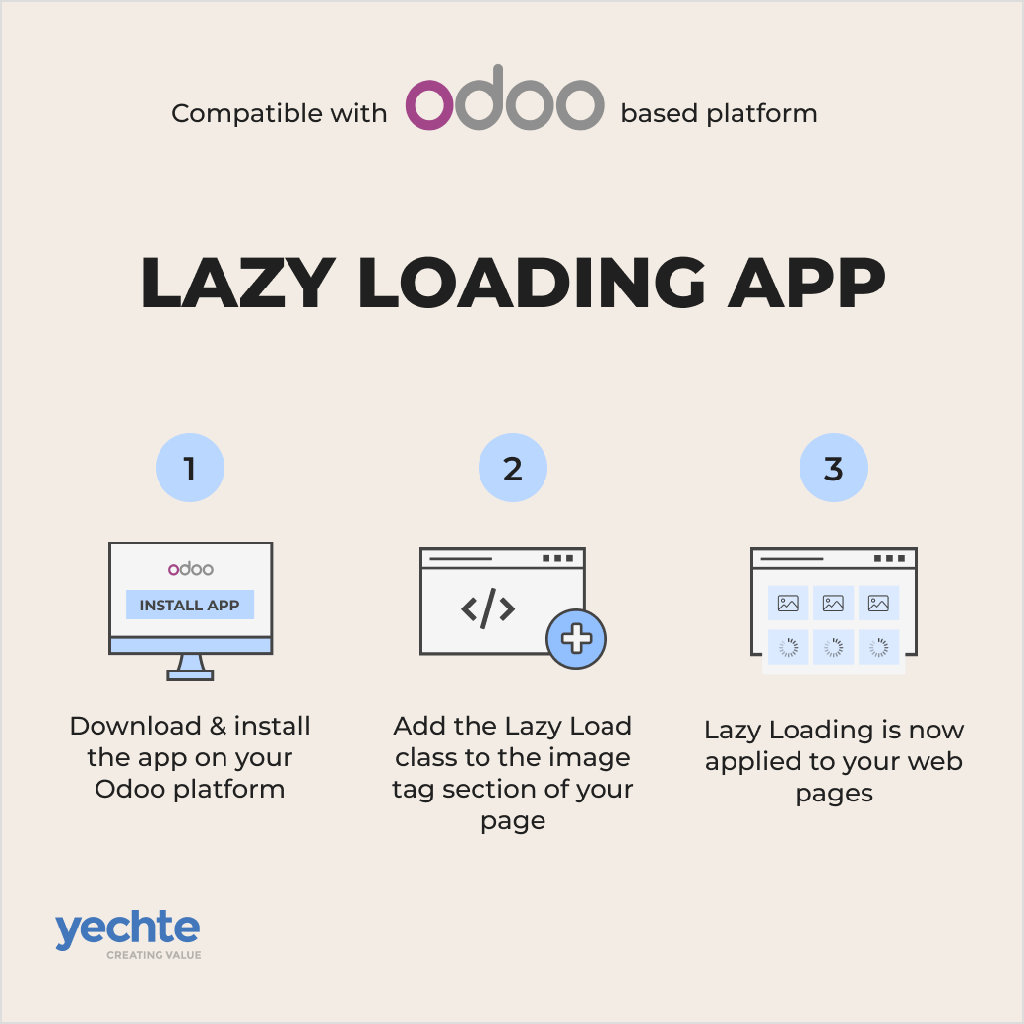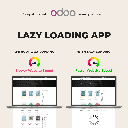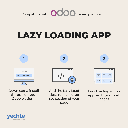Lazy Loading App

Odoo Apps
Odoo Apps are comprehensive suite of business applications that includes CRM, e-commerce, accounting, inventory, and project management. It offers customisable solutions to streamline and manage various business operations efficiently, beyond the application's core functionalities.
Maximize your Odoo web site’s responsiveness and load efficiency with the Odoo web site Lazy Loading app. It’s an ingenious solution for enhancing user experience by strategically loading images as they come into view, significantly improving page loading times and saving bandwidth. The app integrates smoothly into your site, adding a sleek "fade-in" effect that not only elevates the aesthetic appeal but also contributes to a modern, clean user interface.
Yechte’s Odoo web site Lazy Loading app is perfect for site owners who demand speed without compromising on the visual quality. It optimizes server load, which can be a game-changer for high-traffic sites, reducing server costs and resource usage. If you’re looking to boost your Odoo web site’s performance with a smart, efficient loading strategy, this app will set the standard for your online presence.
Product Details
Increase Website Efficiency with our Lazy Loading App
Improved Page Loading Speed
Enhance website performance by loading images and content only when needed, resulting in faster page loading times and a smoother user experience.
SEO Benefits
Improve search engine optimization (SEO) by reducing page loading times, which can positively impact search engine rankings and overall visibility for your website.
Easy Installation
Enjoy hassle-free installation and configuration of the lazy loading odoo app, ensuring quick implementation and immediate benefits for your website
“I was struggling with slow page loading due to numerous images on our website. However, since implementing this solution, page loading is now faster and our users enjoy a smoother browsing experience.”
- Victor Moulart
How it works
Learn how to get started with our app with these three easy steps.

1. Install the App
After purchasing the product, download and install the application on your Odoo platform.

2. Configure the App
Add the Lazy Load class to the image tag section of your page.

3. Benefit from Lazy Loading
Lazy Loading is applied to your web pages. Scroll down on your web page and see the images loading as they appear.