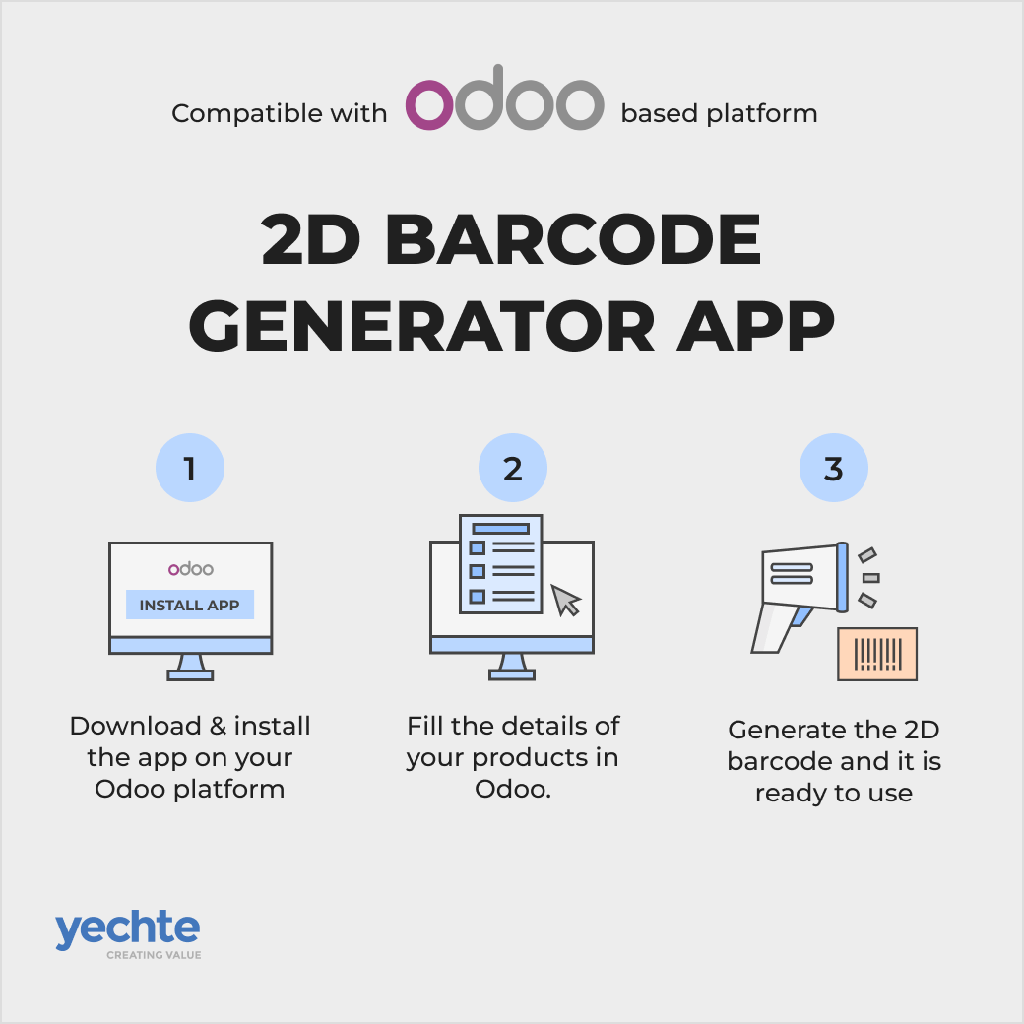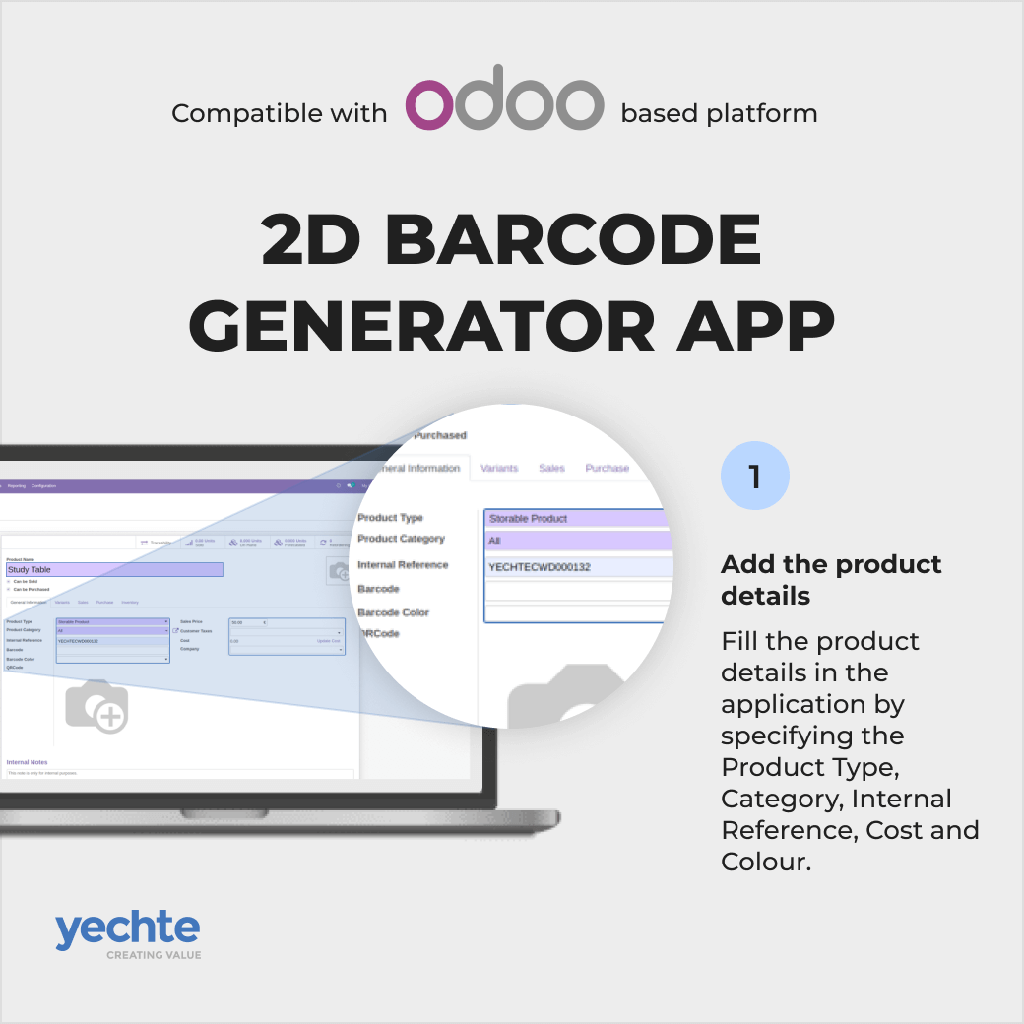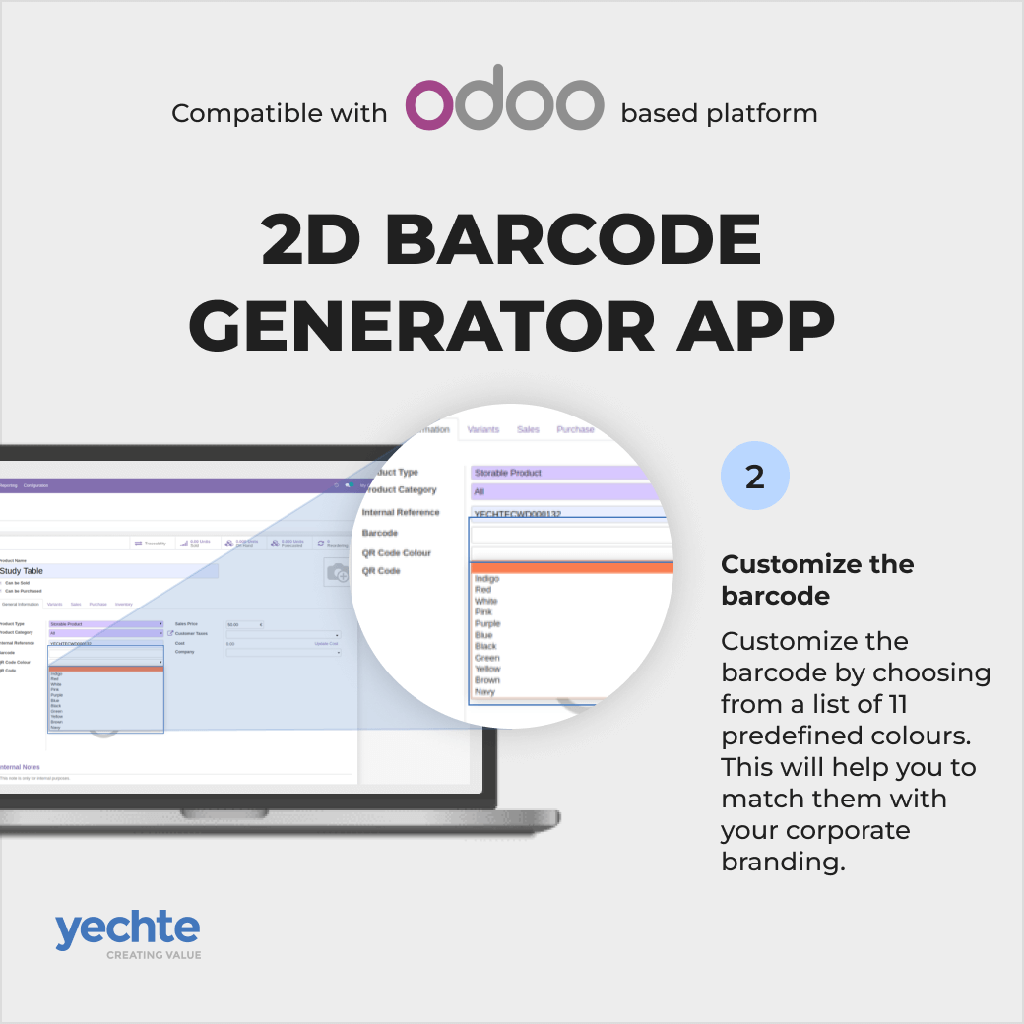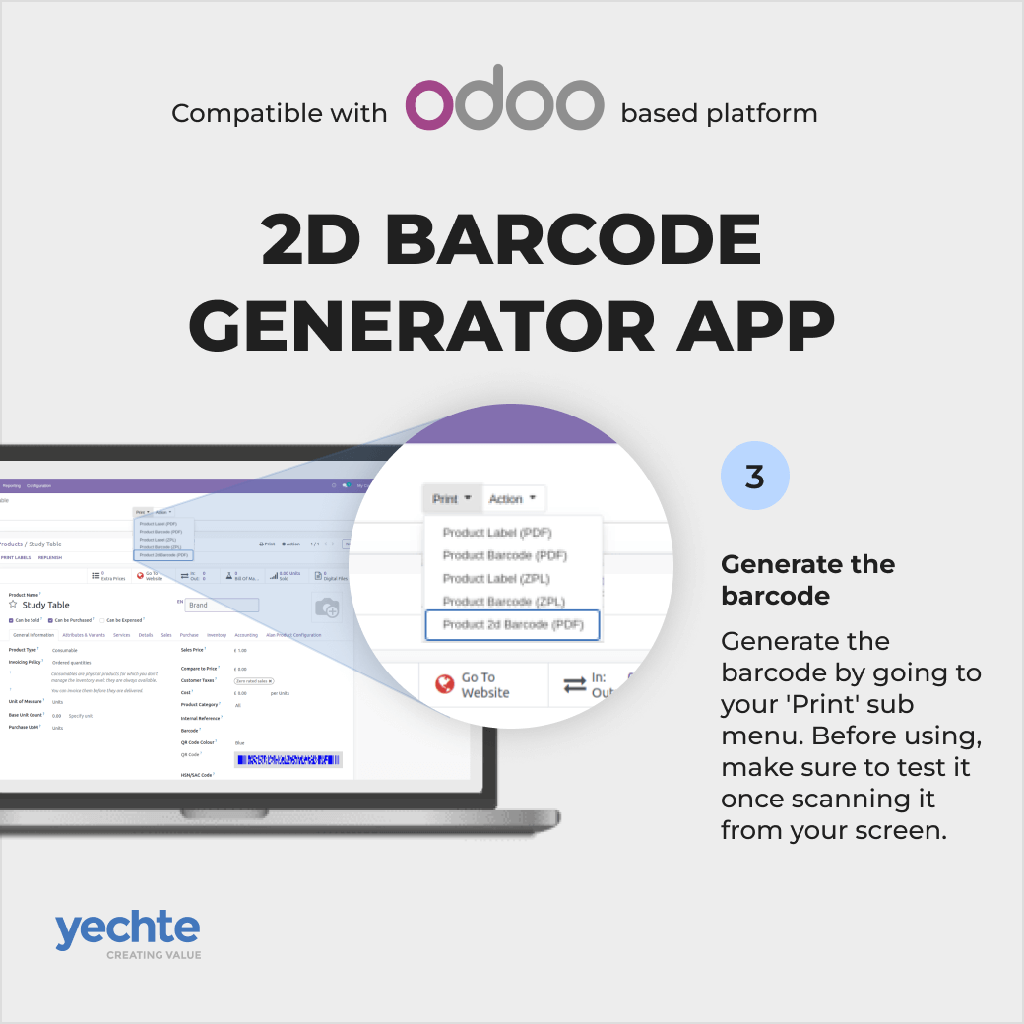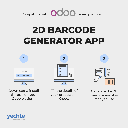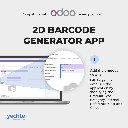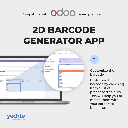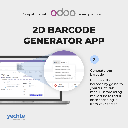2D Barcode Generator App

Odoo Apps
Odoo Apps are comprehensive suite of business applications that includes CRM, e-commerce, accounting, inventory, and project management. It offers customisable solutions to streamline and manage various business operations efficiently, beyond the application's core functionalities.
For businesses seeking streamlined efficiency in asset management, the 2D Barcode App is an essential tool. This powerful application generates PDF417 barcodes, renowned for their high information density and versatile application across various industries such as logistics, identification, and inventory management. Its intuitive design simplifies the creation and printing of these detailed barcodes directly from your Odoo dashboard, enhancing productivity and accuracy.
Our 2D Barcode App embodies precision, ease of use, and comprehensive integration within your business's manufacturing ecosystem. It's designed for adaptability, allowing for customisation of barcode colours to match your company branding, contributing to a cohesive corporate identity. With features like efficient barcode management and exportation capabilities, the 2D Barcode App is the ideal choice for businesses intent on optimising their operational workflow. If your goal is to enhance data management with precision and ease, look no further than our 2D Barcode App.
Product Details
Harness the Power of 2D Barcode Integration with Odoo
Improved Efficiency
Streamline business processes and reduce manual errors with automated barcode scanning, saving time and resources while enhancing overall operational efficiency.
Customizable Solutions
Tailor the 2D barcode app with customizable features such as barcode formats, data fields, reporting options as well as company branding options.
Seamless Integration with Odoo
Leverage the power of seamless integration with the Odoo system to centralize and synchronize inventory data across your organization.
“Using the 2D barcode generator app proved to be a cost-effective solution with all the necessary features, ensuring seamless organization and efficiency in tracking products without the need for expensive hardware.”
- Ahmet Iredere
How it works
Learn how to get started with our app with these three easy steps.

1. Install the App
After purchasing the product, download and install the application on your Odoo platform.

2. Configure the App
Fill the details of your products like Product Type, Category, Internal Reference and Cost in Odoo.

3. Generate 2D Barcode
Generate the 2D barcode from the ‘Print’ sub menu on the screen. Your 2D barcode is now ready to use.